
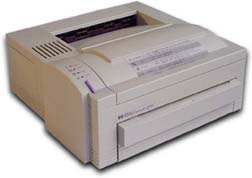








Hewlett Packard LaserJet Repair Service. HP LaserJet Service. Call World of Fax and Copiers service and repairs on HP LaserJet laser printers SAME DAY ON SITE. We Service Rockland County, Manhattan, Bergen County, and Westchester County. When your machine says Call for Maintenance or has error codes, Let us fix your printer fast. For Paper Jams, Paper Misfeeding, Errors. PC Load Letter. Call to have fast service today.
We can get your printer running fast today. Call 800-634-9329 or 845-624-2332. Thank you.
See lists of towns we service below, and others.

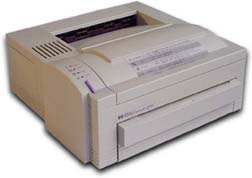








Over
20 Years Experience. We have same day service.
We Service all these Models , Color LaserJet Color LaserJet 1500 Color LaserJet 1500L Color LaserJet 1500LXI Color LaserJet 1600 Color LaserJet 2500 Color LaserJet 2500L Color LaserJet 2500LSE Color LaserJet 2500N Color LaserJet 2500TN Color LaserJet 2550 Color LaserJet 2550L Color LaserJet 2550LN Color LaserJet 2550N Color LaserJet 2600 Color LaserJet 2600N Color LaserJet 2605 Color LaserJet 2605DN Color LaserJet 2605DTN Color LaserJet 2700 Color LaserJet 2700N Color LaserJet 2820 Color LaserJet 2840 Color LaserJet 3000 Color LaserJet 3000DN Color LaserJet 3000DTN Color LaserJet 3000N Color LaserJet 3500 Color LaserJet 3500N Color LaserJet 3550 Color LaserJet 3550N Color LaserJet 3600 Color LaserJet 3600DN Color LaserJet 3600N Color LaserJet 3700 Color LaserJet 3700DN Color LaserJet 3700DTN Color LaserJet 3700N Color LaserJet 3800 Color LaserJet 3800DN Color LaserJet 3800DTN Color LaserJet 3800N Color LaserJet 4500 Color LaserJet 4500DN Color LaserJet 4500N Color LaserJet 4550 Color LaserJet 4550DN Color LaserJet 4550HDN Color LaserJet 4550N Color LaserJet 4600 Color LaserJet 4600DN Color LaserJet 4600DTN Color LaserJet 4600HDN Color LaserJet 4600N Color LaserJet 4610N Color LaserJet 4650 Color LaserJet 4650DN Color LaserJet 4650DTN Color LaserJet 4650HDN Color LaserJet 4650N Color LaserJet 4700 Color LaserJet 4700DN Color LaserJet 4700DTN Color LaserJet 4700N Color LaserJet 4700PH+ Color LaserJet 4730MFP Color LaserJet 4730X MFP Color LaserJet 4730XM MFP Color LaserJet 4730XS MFP Color LaserJet 5 Color LaserJet 5500 Color LaserJet 5500DN Color LaserJet 5500DTN Color LaserJet 5500N Color LaserJet 5550 Color LaserJet 5550DN Color LaserJet 5550DTN Color LaserJet 5550HDN Color LaserJet 5550N Color LaserJet 5M Color LaserJet 5N Color LaserJet 8500 Color LaserJet 8500DN Color LaserJet 8500N Color LaserJet 8550 Color LaserJet 8550DN Color LaserJet 8550GN Color LaserJet 8550MFP Color LaserJet 8550N Color LaserJet 9500 Color LaserJet 9500GP Color LaserJet 9500HDN C8547A Color LaserJet 9500MFP C8549A Color LaserJet 9500N C8546A Color LaserJet CM1015 MFP Color LaserJet CM1017 MFP Color LaserJet CM1312mfp Color LaserJet CM1312nfi Color LaserJet
CM2320FXI Color LaserJet CM2320N Color LaserJet CM2320NF
Color LaserJet CM3530 Color LaserJet CM3530FS Color LaserJet CM4730 MFP Color
LaserJet CM4730F MFP Color LaserJet CM4730FM MFP Color LaserJet CM4730FSK MFP
Color LaserJet CP1215 Color LaserJet CP1515N Color LaserJet CP1518ni Color
LaserJet CP2025 Color LaserJet CP2025DN Color LaserJet CP2025N Color LaserJet
CP2025X Color LaserJet CP3505 Color LaserJet CP3505DN Color LaserJet CP3505N
Color LaserJet CP3505X Color LaserJet CP4005 Color LaserJet CP4005DN Color
LaserJet CP4005N
DesignJet 5000 42-in C6090A DesignJet 5000 60-in C6095A DesignJet 5000PS 42-in
C6091A DesignJet 5000PS 60-in C6096A DesignJet 5500 42-in Q1251A DesignJet 5500
60-in Q1253A DesignJet 5500PS 42-in Q1252A DesignJet 5500PS 60-in Q1254A
LaserJet 1000 LaserJet 1005 LaserJet 1010 LaserJet 1012 LaserJet 1015 LaserJet
1018 LaserJet 1020 LaserJet 1022 LaserJet 1022N LaserJet 1022NW LaserJet 1100
LaserJet 1100A LaserJet 1100ASE LaserJet 1100AXI LaserJet 1100SE LaserJet 1100SI
LaserJet 1100XI LaserJet 1150 LaserJet 1160 LaserJet 1200 LaserJet 1200N
LaserJet 1200SE LaserJet 1220 LaserJet 1220SE LaserJet 1300 LaserJet 1300N
LaserJet 1300T LaserJet 1300XI LaserJet 1320 LaserJet 1320N LaserJet 1320NW
LaserJet 1320T LaserJet 1320TN LaserJet 2100 LaserJet 2100M LaserJet 2100SE
LaserJet 2100TN LaserJet 2100XI LaserJet 2200 LaserJet 2200D LaserJet 2200DN
LaserJet 2200DSE LaserJet 2200DT LaserJet 2200DTN LaserJet 2300 LaserJet 2300D
LaserJet 2300DN LaserJet 2300DTN LaserJet 2300L LaserJet 2300N LaserJet 2410
LaserJet
2420 LaserJet 2420D LaserJet 2420DN LaserJet 2420N LaserJet 2430 LaserJet 2430DTN LaserJet 2430N LaserJet 2430T LaserJet 2430TN LaserJet 3015 LaserJet 3020 LaserJet 3030 LaserJet 3050 LaserJet 3052 LaserJet 3055 LaserJet 3100 LaserJet 3100SE LaserJet 3100XI LaserJet 3150 LaserJet 3150SE LaserJet 3150XI LaserJet 3200 LaserJet 3200M LaserJet 3200SE LaserJet 3300MFP LaserJet 3310 LaserJet 3320MFP LaserJet 3320N LaserJet 3320NMFP LaserJet 3330MFP LaserJet 3380 LaserJet 3390 LaserJet 3392 LaserJet 4 LaserJet 4 Plus LaserJet 4000 LaserJet 4000N LaserJet 4000SE LaserJet 4000T LaserJet 4000TN LaserJet 4050 LaserJet 4050N LaserJet 4050SE LaserJet 4050T LaserJet 4050TN LaserJet 4100 LaserJet 4100DN LaserJet 4100DTN LaserJet 4100MFP LaserJet 4100N LaserJet 4100TN LaserJet 4101MFP LaserJet 4200 LaserJet 4200DTN LaserJet 4200DTNS LaserJet 4200DTNSL LaserJet 4200N LaserJet 4200TN LaserJet 4240 LaserJet 4250 LaserJet 4250DTN LaserJet 4250DTNSL LaserJet 4250N LaserJet 4250TN LaserJet 4300 LaserJet 4300DTN LaserJet 4300DTNS LaserJet 4300DTNSL LaserJet 4300N LaserJet 4300TN LaserJet 4345 LaserJet 4345MFP LaserJet 4350 LaserJet 4350DTN LaserJet 4350DTNSL LaserJet 4350N LaserJet 4350TN LaserJet 4L LaserJet 4M LaserJet 4M Plus LaserJet 4ML LaserJet 4MP LaserJet 4MV LaserJet 4P LaserJet 4SI LaserJet 4SIMX LaserJet 4V LaserJet 5 LaserJet 5000 LaserJet 5000DN LaserJet 5000GN LaserJet 5000LE LaserJet 5000N LaserJet 5100 LaserJet 5100DTN LaserJet 5100LE LaserJet 5100TN LaserJet 5200 LaserJet 5200DTN LaserJet 5200L LaserJet 5200N LaserJet 5200TN LaserJet 5L LaserJet 5L Extra LaserJet 5M LaserJet 5MP LaserJet 5N LaserJet 5P LaserJet 5SE LaserJet 5SI LaserJet 5SI Mopier LaserJet 5SIHM LaserJet 5SIMX LaserJet 5SinX LaserJet 6L LaserJet 6LSE LaserJet 6LXI LaserJet 6MP LaserJet 6P LaserJet 6PSE LaserJet 6PXI LaserJet 8000 LaserJet 8000DN LaserJet 8000MFP LaserJet 8000N LaserJet 8100 LaserJet 8100DN LaserJet 8100MFP LaserJet 8100N LaserJet 8150 LaserJet 8150DN LaserJet 8150HN LaserJet 8150MFP LaserJet 8150N LaserJet 9000 LaserJet 9000DN LaserJet 9000HNF LaserJet 9000HNS LaserJet 9000LMFP LaserJet 9000MFP LaserJet 9000MFR LaserJet 9000N LaserJet 9040 LaserJet 9040MFP LaserJet 9050 LaserJet 9050DN
LaserJet 9050MFP LaserJet 9050N LaserJet
9055MFP LaserJet 9065MFP LaserJet 9085MFP LaserJet II LaserJet IID LaserJet III
LaserJet IIID LaserJet IIIP LaserJet IIISI LaserJet IIP LaserJet IIP Plus
LaserJet M1005 LaserJet M1120 LaserJet M1120N LaserJet M1319F LaserJet M1522
LaserJet M2727NF MFP LaserJet M2727NFS MFP LaserJet M3027 LaserJet M3027X MFP
LaserJet M3035 MFP LaserJet M3035XS MFP LaserJet M4345 LaserJet M4345MFP
LaserJet M4345X LaserJet M4345XM LaserJet M4345XS LaserJet M5025 MFP LaserJet
M5035 MFP LaserJet M5035X MFP LaserJet M5035XS MFP LaserJet M9040 LaserJet
M9050MFP LaserJet Mopier 240 LaserJet Mopier 320 LaserJet P1005 LaserJet P1006
LaserJet P1505 LaserJet P1505N LaserJet P2015 LaserJet P2015D LaserJet P2015DN
LaserJet P2015N LaserJet P2015X LaserJet P2035 LaserJet P2035N LaserJet P2055D
LaserJet P2055DN LaserJet P2055X LaserJet P3005 LaserJet P3005D LaserJet P3005DN
LaserJet P3005N LaserJet P3005X LaserJet P4014 LaserJet P4014N LaserJet P4015N
LaserJet P4015TN LaserJet P4015X LaserJet P4515N LaserJet P4515TN LaserJet
P4515X LaserJet P4515XM
Color LaserJet CP3525DN Color LaserJet CP3525N Color LaserJet CP3525X LaserJet
P2033 LaserJet P2033N LaserJet P2034 LaserJet P2034N LaserJet P2036 LaserJet
P2036N LaserJet P2037 LaserJet P2037N LaserJet P2053D LaserJet P2053DN LaserJet
P2053X LaserJet P2054D LaserJet P2054DN LaserJet P2054X LaserJet P2056D LaserJet
P2056DN LaserJet P2056X LaserJet P2057D LaserJet P2057DN LaserJet P205X
These Are common Error that your printer can display .
Error code 02: Warm up issues
This error code means it is taking over 3 minutes for your HP LaserJet printer to switch on. Make sure to check the I/O cable for loose connection. There may also be a communication issue between the printer and cable. It could indicate a faulty D.C. power outlet or formatter PCA.
Error code 11: Out of paper
This means that your HP LaserJet is most likely short of paper. Check to see if the sensor arm of the paper tray is damaged or caught somewhere. Check if the tray is empty of paper. It could also be that the paper cassette is missing or the PS2 flag is damaged. Check if the seating of the paper cassette is proper.
Error code 14: Absence of toner cart
Error code 14 indicates that the toner cartridge is either not properly seated or installed. It could also mean the sensitivity tabs are missing or that the toner cartridge itself is of bad quality. Make sure to check on the right hand tabs of the toner cartridge and that the switch actuator is not bent.
Error code 22: Configuration error
These error codes are typically associated with improper configuration for the computer or the printer. Make sure the I/O cable isn’t damaged. Check if the I/O port on the printer is damaged or not. Also check the EIO card inside slot X of your HP LaserJet printer. Check to see if it has overflowed.
Error code 30: PS error
PS errors refer to a postscript firmware problem. For this you will need to get a new firmware chip for your HP LaserJet to function normally again.
Error code 40: Transfer error
This usually means that there is a disconnection between data transferring from your PC to your HP LaserJet printer. However, it can be rectified if you check on the MIO card. It should have no defects. Make sure the serial configuration on both the PC and printer are the same. Make sure that connection between cables and EIO ports is established.
Error code 52: Improper scanner speed
This error code implies that the HP LaserJet scanner is having faulty speeds. Check if the scanner motor is damaged and also check if the cable assembly is faulty or not. Sometimes this could be temporary as the scanner maybe facing startup issues. The problem could also lie with the scanner cable as it could be damaged.
Error codes 70 and 71: damaged MIO card
This indicates that the MIO card also called SIMMS is faulty or damaged. Either the SIMM slot or the SIMM itself is not compatible with your HP LaserJet printer. That means you will need to get a new SIMM which is compatible.